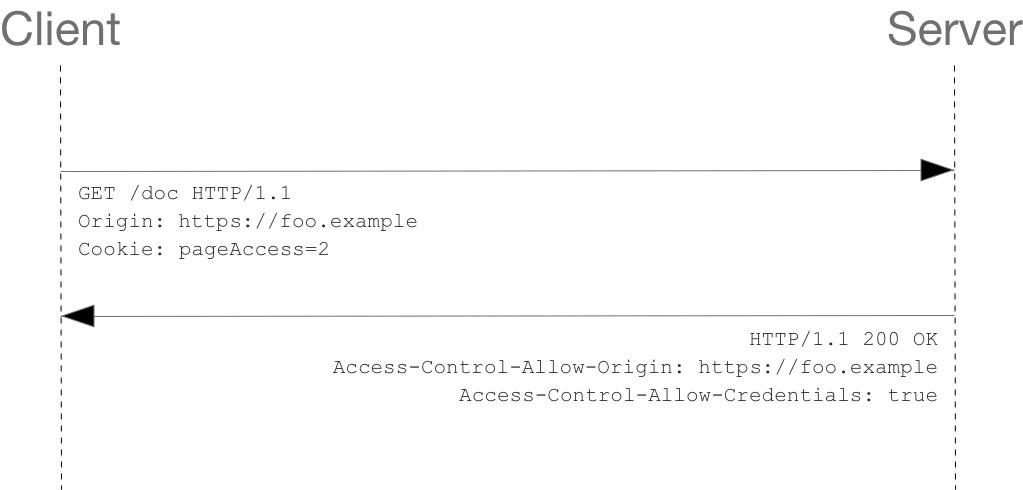Reference Links里的两篇文章讲述的已经很详细了。简单列一下:
0 CORS
简单说就是从A网址(origin (domain) )向B网址发送请求,称为跨域。从A网址向A网址发送请求就是,同域。
Same-origin
A 与 B 什么不同?
同源策略 Same-origin policy
如果两个 URL 的协议、端口(如果有指定的话)和主机都相同的话,则这两个 URL 是同源的。
Different origin:
- 协议 protocol
- 主机/域 host, host可能是
domain name,或者是IP address - 端口 port
例如 https://localhost:8443/test/to/myfile.html
- Protocol/Scheme:
https - Host:
localhost - port:
8443 - path:
/test/to/myfile.html - Origin: https://localhost:8443
违反了同源策略就会出现跨域问题,主要表现为以下三方面:
- 无法读取cookie、localStorage、indexDB
- DOM无法获得
- ajax请求无法发送
- can’t access an
Cross-Origin
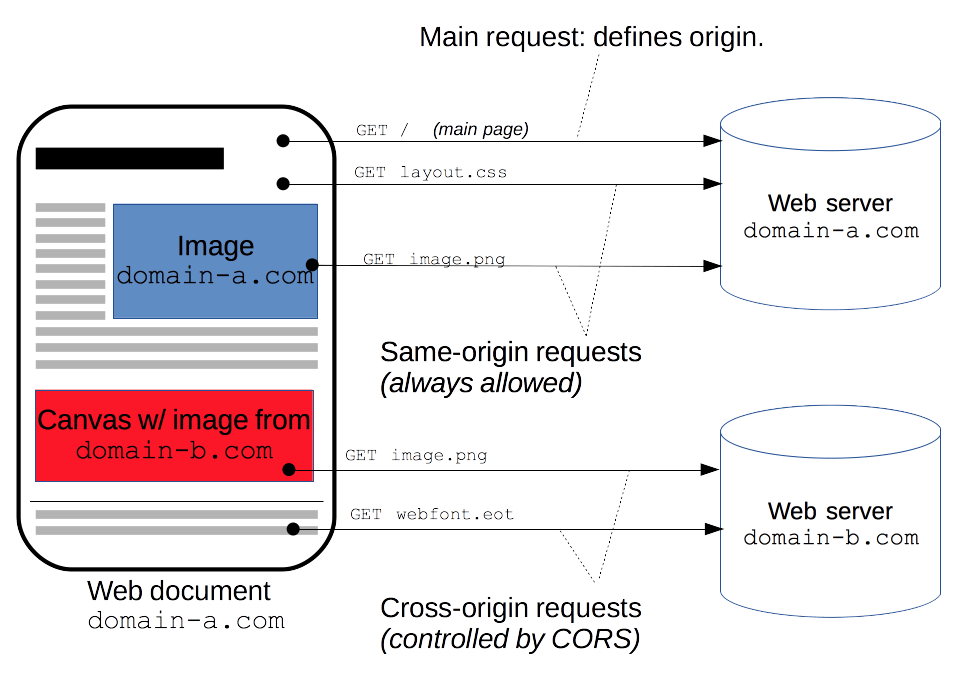
CORS headers
Access-Control-Allow-Origin
指示响应的资源是否可以被给定的origin共享。
Access-Control-Allow-Credentials
指示当请求的凭证标记为 true 时,是否可以公开对该请求响应。
Access-Control-Allow-Headers
用在对预检请求的响应中,指示实际的请求中可以使用哪些 HTTP 标头。
Access-Control-Allow-Methods
指定对预检请求的响应中,哪些 HTTP 方法允许访问请求的资源。
Access-Control-Expose-Headers
通过列出标头的名称,指示哪些标头可以作为响应的一部分公开。
Access-Control-Max-Age
指示预检请求的结果能被缓存多久。
Access-Control-Request-Headers
用于发起一个预检请求,告知服务器正式请求会使用哪些 HTTP 标头。
Access-Control-Request-Method
用于发起一个预检请求,告知服务器正式请求会使用哪一种 HTTP 请求方法。
Origin
指示获取资源的请求是从什么源发起的。
CORS请求流程
Disable CORS limit
关闭浏览器CORS:Disable CORS limit
访问控制场景
1. 简单请求(simple request)
(1) 请求方法是以下三种方法之一:
- HEAD
- GET
- POST
(2)HTTP的头信息不超出以下几种字段:
- Accept
- Accept-Language
- Content-Language
- Last-Event-ID
- Content-Type:只限于三个值application/x-www-form-urlencoded、multipart/form-data、text/ plain
- DPR
- Downlink
- Save-Data
- Viewport-Width
- Width
(3)请求中的任意XMLHttpRequestUpload 对象均没有注册任何事件监听器;XMLHttpRequestUpload 对象可以使用 XMLHttpRequest.upload 属性访问。
(4)请求中没有使用 ReadableStream 对象。
假如站点 http://Server-b.com 的网页应用想要访问 http://bar.other 的资源。
A向B请求,那么A就是Orign.

2. 非简单请求(not-so-simple request)
非简单请求是那种对服务器有特殊要求的请求,比如请求方法是PUT或DELETE,或者Content-Type字段的类型是application/json。
(1) 使用了下面任一 HTTP 方法:
- PUT
- DELETE
- CONNECT
- OPTIONS
- TRACE
- PATCH
(2) 人为设置了对 CORS 安全的首部字段集合之外的其他首部字段。该集合为:
- Accept
- Accept-Language
- Content-Language
- Content-Type (需要注意额外的限制)
- DPR
- Downlink
- Save-Data
- Viewport-Width
- Width
(3) Content-Type 的值不属于下列之一:
- application/x-www-form-urlencoded
- multipart/form-data
- text/plain
(4) 请求中的XMLHttpRequestUpload 对象注册了任意多个事件监听器。
(5) 请求中使用了ReadableStream对象。
假如站点 http://foo.example 的网页应用想要访问 http://bar.other 的资源。
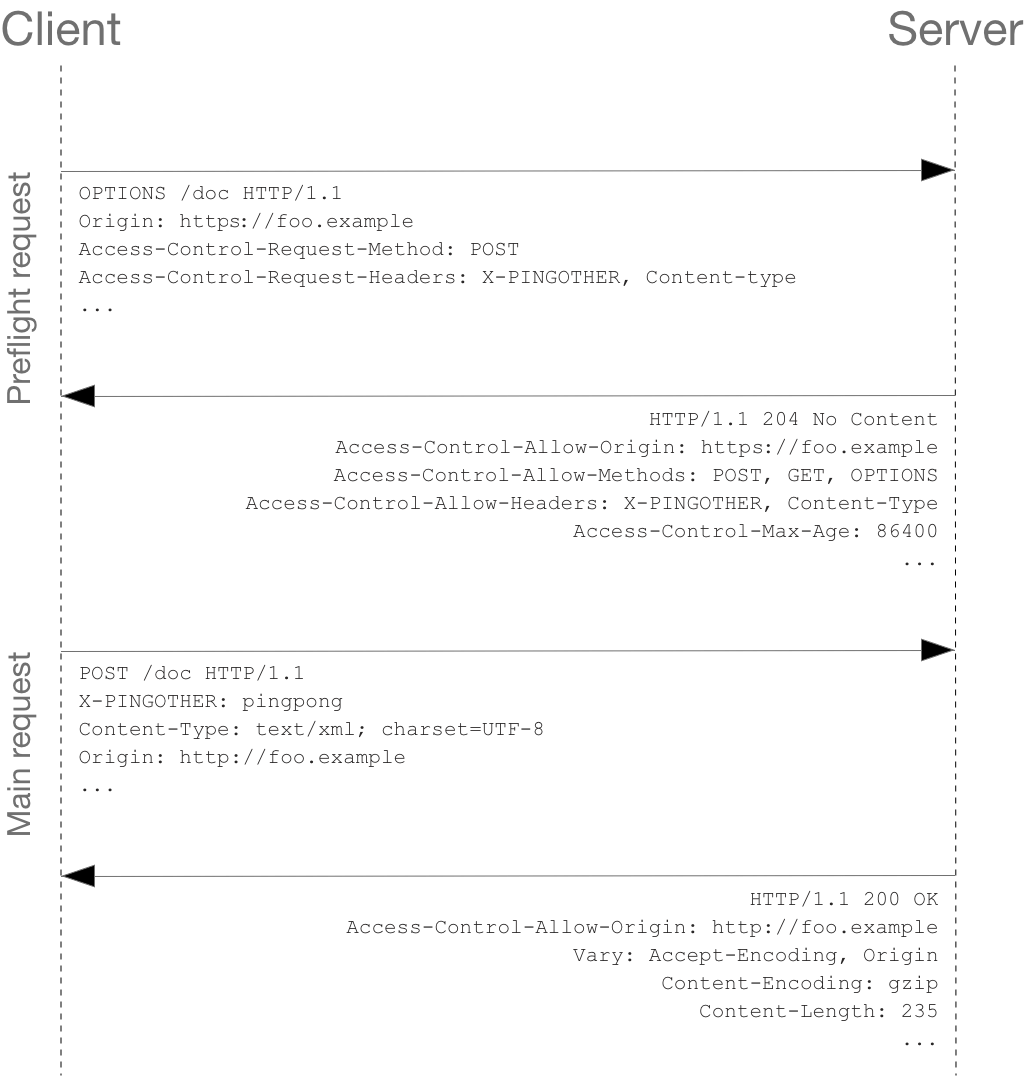
2.1 预检请求 OPTION
OPTION 由于跨域请求被拦截,返回503:

Error:
1 | Access to XMLHttpRequest at 'https://B' from origin 'https://A' |
2.2 真实请求
3 附带身份凭证的请求
它其实必然是1 简单请求(simple request)2. 非简单请求(not-so-simple request)的其中一种。只是多加了对Cookie和HTTP认证信息的判断。
CORS请求默认不发送Cookie和HTTP认证信息。如果要把Cookie发到服务器,一方面要服务器同意,指定Access-Control-Allow-Credentials字段。
1 | Access-Control-Allow-Credentials: true |
另一方面,开发者必须在AJAX请求中打开withCredentials属性。
1 | var xhr = new XMLHttpRequest(); |
否则,即使服务器同意发送Cookie,浏览器也不会发送。或者,服务器要求设置Cookie,浏览器也不会处理。
但是,如果省略withCredentials设置,有的浏览器还是会一起发送Cookie。这时,可以显式关闭withCredentials。
1 | xhr.withCredentials = false; |
A向B请求。需要注意的是,如果要发送Cookie,Access-Control-Allow-Origin就不能设为星号,必须指定明确的、与请求网页A一致的域名。否则报错:
1 | Access to XMLHttpRequest at 'https://B' from origin 'https://A' has been blocked by CORS policy: |
同时,Cookie依然遵循同源政策,只有用服务器域名B设置的Cookie才会上传,其他域名的Cookie并不会上传,且(跨源)原网页A代码中的document.cookie也无法读取服务器域名下的Cookie。